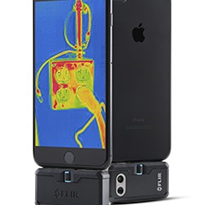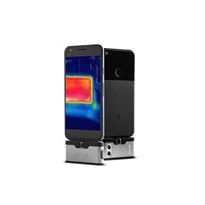Video Transcript:
Hi guys, I'm Paul from Russell Fraser Sales, today we're going to have a quick look at what's in the box with the new FLIR E53 thermal camera. So here we have the case, let's have a quick look at what's inside. So everything comes with a nice foam fitted position, stops things rattling around, and as you can see there is a lot of accessories that come with it. We have the dual charger for charging both batteries at the same time, two batteries, the unit itself which we'll have a look at in a second. We have user manuals, warranty cards, things of that matter. We have a charger for the unit, an included SD card. This is the power adapter for the dual charger and we have a number of USB adapters. This is a USB C to HDMI and a number of other USB C connectors. Now USB C is quickly becoming the new standard the USB, you'll start to see it pop up on a lot more on some other items. And up here, we've got a number of secured accessories such as wrist straps, lanyards, things like that. We've got we've got another lens cap if we need it. Wrist strap, hand straps, mounting points, carabiners, more things like that.
And we'll have a look at the unit itself. So lens cap on the front here, manual focus knob, trigger for recording pictures and video, battery slot in the bottom as such. On the back here we've got a large 4" touchscreen as well as use buttons. So I'll turn it on and I'll have a quick look at what it can do. So I've got this setup. I'm now going to take a quick video and show you what this thing in capable of.
so I'm just going to start recording by pressing the trigger on the front here - now recording, so I'm pointing at the camera, you can very clearly see the heat coming off my smart phone using a record this. You can also make out my image reflecting off the glass window in the background. Glass isn't a great conductor of thermal energy.
So glass and some metals and things reflect the infrared rather than what's on the other side. So on the other side of that window is a hallway. That's not a mirror. Here I've got a container with some room-temperature water just straight out of the tap. You can very clearly see the water level in that container. As you can see on the video it is not a transparent container. Well now you can see you see pretty clearly where my fingers were just touching it. It's incredibly sensitive. So this is just a room temperature table. We're looking at now. I put my hand out in front of it. It is that sensitive. Once again, if you look at my foot, put that into focus, take my foot away, you can just make out my footprint now, that's my temperature, my body temperature through my rubber sole heating up the floor, it is incredibly sensitive.
So here we have a few quick samples as you probably figured out this one is hot and this one is cold. This is half filled with hot water. It's about 50 degrees as you maybe able to see in the video. This one is about zero now at the moment. The camera is adjusting its color palette based on what you can see. So if I block out the hotter side of me and that's field of vision. Notice the color palette change quite dramatically. Same as if I check block out the coldest item.
So you may have noticed the image, thermal image just changed slightly. For this I've turned on the MSX mode which extracts data from the optical image and overlays it onto the thermal. So now you'll be able to start things seeing things like the logo on my shirt - if I hold up the container here you'll be able to see a FLIR loader, this normally wouldn't appear in the thermal image because the logo is the same color same temperature is the rest of the case. That is a feature very exclusive to FLIR. Apart from that they have a number of features like picture in picture and overlay. The camera can be set to record a thermal image as well as a conventional optical image that will all show up in your report. As well as that the camera has a number of features like Wi-Fi as Bluetooth for connecting to clamp meters. It has a 240 by 180 resolution on the thermal camera; it takes about 43,000 independent temperature measurements. It has 160 degree viewing angle and a 4 inch touch screen on the back and it is packed with features so if you have any questions, please feel free to contact us Russell Fraser Sales.