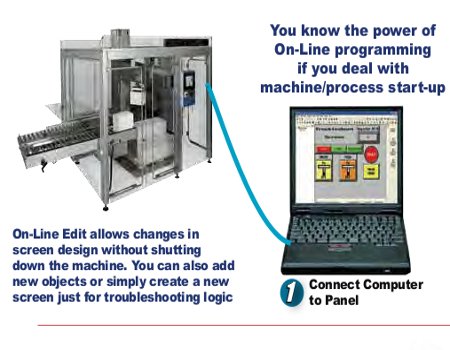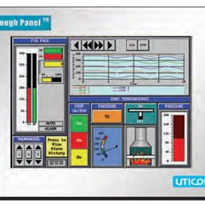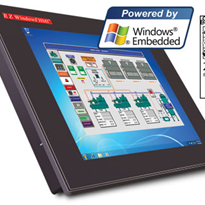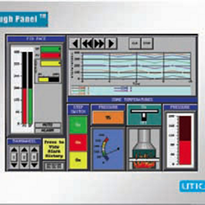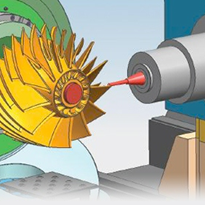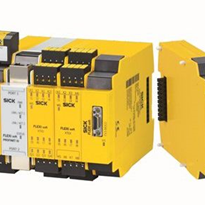During machine start-up, you can simply plug your computer into the Panel's Programming Port and:
- 1) Create a Troubleshoot screen.
- 2) Create a troubleshoot button on main screen.
- 3) Disable critical outputs.
- 4) Monitor registers and/or specifc bits in your ladder logic... without ever having to shut down the machine!
Anecdote:
After a machine upgrade including a new PLC and Operator Interface, our System Integrator asked the Machine Operator what he would like to see better yet. The Operator said the new "computer" was great with all the colors but he missed the old pressure gauge.
Our System Integrator immediately pulled out his notebook computer, hooked it up to the Touch panel, launched his programming software and put it in On-Line mode.
And then, right in front of the operator's eyes, moved the other objects on the screen and put an Analog Meter exactly to the operator's color taste, without ever having to shut down the machine. All this took less than 2 minutes.