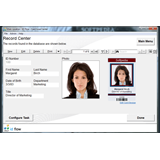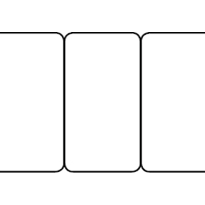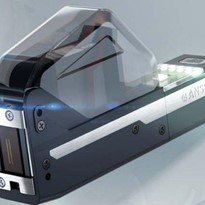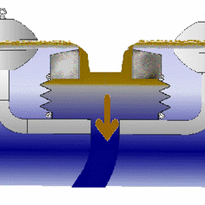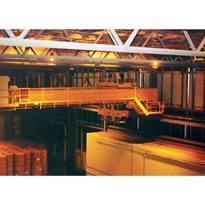Printing your own ID cards is a great way to enhance your business. You can enjoy unique designs, quick turnaround, and cost-effective printing for a long time to come, all with a one-time investment. If you’re considering running an in-house ID card printing operation, and you’re not quite sure what you’ll need or where to start, here’s what you need to know:
Finding the right printer
There is a varied range of options for ID card printers out there. The key to choosing the right one is taking into account the size and type of business you have. Are you a close team with minimal staff turnover? A small printer like the DTC1250e – Entry Level ID Card Printer will suit best.
The right printer should always meet all of your identity card needs, do you need proximity, MIFARE, or maybe just a simple plastic card? Once you’ve determined what will work best for you and your business’ security system, you can make an informed decision on the functions that you need your printer to perform. Printing on plastic ID cards is a simple process, so a basic card printer will be able to meet your needs. Alternately, if you’re in search of a machine to laminate, add holograms or print on RFID cards, you should opt for a model that can deliver on all these requirements, every time you use it.
Selecting the Right Card Software
You will want to consider the software you’re going to use to create and print your own ID cards. If you have all of your employee or member names in a database like an excel file or MSAccess, then a software tool that can connect directly to this will make printing cards much easier.
While most ID card printers can print from any windows application, if you are printing a number of cards you should consider specific ID card Software. Ongoing ease of use and consistency across card design is important.
Selecting your cards
To print your own plastic ID cards, you need to find the right cards for your company preferences and your printer. The best plastic cards will be relatively dense, sturdy and resilient, this will avoid damage even after extensive use and will ensure that you are printing high-quality identity and security cards.
When you’re going to print plastic ID cards at home, consider the different options that you have, and the benefits of each:
Plastic Cards: These are the perfect option when you want cards that function predominantly for proof of identity and for one-off visitors or contractors. These will perfectly display anything you need it to and they are the simplest card to produce yourself. You can order your ideal plastic ID card size from a security solutions specialist, and the rest is easy.
Proximity Cards: A proximity or smart card will communicate with your security system’s reader to enable access into a building, level or specific area. These make contact with a reader and feed information regarding the holder’s identity and access capabilities.
MIFARE Cards: Although these are similar to a proximity card, they carry encryption that comes ready loaded when you purchase your cards. A MIFARE card can simply be presented in front of a reader to activate the radio frequencies and allow entry, they also carry a memory, so the holder can be accounted for where they have, successfully or unsuccessfully accessed.
Find a bespoke provider that can deliver high-quality security solutions and cards that work for you. The offering at Identity People is sure to do the trick.
Designing
How to print plastic ID cards at home? You have a printer, the right cards for you and design in mind, it’s time to make it a reality! You’ll need to invest in card design software and allocate the company resources needed to produce it. You and your staff members can create truly unique designs.
By now you should feel confident in how to print plastic ID cards in the right way for your company. Making this investment is highly cost-effective and advantageous. Enhancing your safety will only make your business stronger.