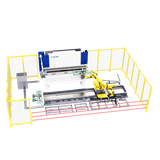Maintenance and Care for Robotic Palletisers
Robotic palletisers are sophisticated machines that require regular maintenance and care to ensure optimal performance and longevity. Proper maintenance practices not only extend the lifespan of the equipment but also minimize downtime and maximize productivity. Here are some essential maintenance and care guidelines for robotic palletisers:
1. Regular Cleaning and Inspection
Regularly cleaning and inspecting the robotic palletiser is crucial to prevent the build-up of dirt, debris, or any other contaminants that can affect its performance. Clean the machine's exterior and interior components, including the grippers, sensors, and conveyors. Inspect for any signs of wear and tear, loose connections, or damage that may require immediate attention.
2. Lubrication and Calibration
Ensure that all moving parts of the robotic palletiser are properly lubricated according to the manufacturer's guidelines. Lubrication helps reduce friction, ensures smooth operation, and prevents premature wear. Additionally, periodic calibration of sensors, motors, and other critical components is necessary to maintain accuracy and precision in the palletizing process.
3. Software Updates and Programming
Stay up-to-date with the latest software updates and programming for the robotic palletiser. Manufacturers often release firmware updates that include performance enhancements, bug fixes, and improved functionalities. Regularly update the software to benefit from these advancements and ensure compatibility with other systems or interfaces used in the facility.
4. Training and Operator Competence
Provide comprehensive training to the operators responsible for operating and maintaining the robotic palletiser. Proper training ensures the operators understand the machine's functionalities, safety protocols, and troubleshooting techniques. Encourage continuous learning and keep operators informed about any updates or changes in the maintenance procedures.
5. Spare Parts Inventory
Maintain an inventory of critical spare parts for the robotic palletiser. This includes components such as motors, sensors, belts, and grippers. Having spare parts readily available minimizes downtime in case of unexpected failures or breakdowns. Consult with the manufacturer or a qualified technician to determine the essential spare parts for your specific model.
The Ultimate Robotic Palletiser Maintenance Checklist
Maintaining robotic palletisers is essential for their optimal performance and longevity. Regular maintenance ensures smooth operation, reduces downtime, and maximizes productivity. To help you keep track of all the necessary maintenance tasks, here's the ultimate robotic palletiser maintenance checklist:
Daily Maintenance Tasks
Clean the Machine: Remove any debris, dust, or residue from the robotic palletiser using compressed air or appropriate cleaning tools. Pay attention to grippers, sensors, and conveyors.
Inspect for Damage: Check for any signs of wear and tear, loose connections, or damage that may affect the machine's performance or safety. Address any issues immediately.
Monitor Performance: Observe the machine during operation to identify any abnormalities or unusual sounds. Monitor key performance metrics such as cycle time and accuracy.
Weekly Maintenance Tasks
-
Check Lubrication: Ensure all moving parts are adequately lubricated according to the manufacturer's guidelines. Use appropriate lubricants and follow recommended intervals for lubrication.
-
Inspect Cables and Wires: Examine cables and wires for any signs of damage, such as fraying or exposed wires. Repair or replace damaged cables to prevent electrical issues.
-
Review Safety Features: Verify that all safety features, such as emergency stop buttons and safety sensors, are functioning properly. Test their responsiveness and accuracy.
Monthly Maintenance Tasks
-
Calibrate Sensors: Calibrate sensors and optical systems to maintain accurate detection and positioning. Follow the manufacturer's instructions for calibration procedures.
-
Inspect and Clean Grippers: Check grippers for wear or damage. Clean and inspect them thoroughly, removing any debris or residue that could impact their performance.
-
Review Software Updates: Stay up-to-date with the latest software updates and firmware releases from the manufacturer. Update the robotic palletiser's software as recommended.
Quarterly Maintenance Tasks
-
Perform Preventive Maintenance: Conduct a thorough inspection of all mechanical components, including motors, belts, gears, and bearings. Lubricate or replace parts as necessary.
-
Evaluate Conveyor Systems: Inspect the conveyor belts for wear, misalignment, or damage. Adjust or replace belts as needed to maintain smooth product flow.
-
Check Electrical Connections: Examine electrical connections, terminals, and wiring for any signs of corrosion or lose connections. Tighten or replace as required.
Annual Maintenance Tasks
-
Deep Clean the Machine: Perform a comprehensive cleaning of the robotic palletiser, including hard-to-reach areas. Use appropriate cleaning agents and techniques recommended by the manufacturer.
-
Replace Wearable Components: Identify and replace wearable components that have reached the end of their lifespan, such as belts, gripper pads, or brushes.
-
Schedule Professional Maintenance: Arrange for a professional technician to perform a detailed inspection and maintenance of the robotic palletiser. This can include diagnostics, adjustments, and repairs.
Troubleshooting Common Problems with Robotic Palletisers: Expert Advice
Robotic palletisers are sophisticated machines that can encounter various issues during operation. It's important to be familiar with common problems and have troubleshooting strategies in place to minimize downtime and keep the palletising process running smoothly. Here is some expert advice on troubleshooting common problems with robotic palletisers:
Problem: Inconsistent Palletizing
Possible Causes:
- Misaligned grippers or vacuum suction cups.
- Incorrect programming or parameter settings.
- Sensor misalignment or malfunction.
- Mechanical issues affecting the precision of movement.
Troubleshooting Steps:
- Check and adjust grippers or suction cups to ensure proper alignment and contact with the products.
- Review the programming and parameter settings to ensure they are accurate and aligned with the palletizing requirements.
- Inspect and calibrate sensors to ensure they are properly aligned and functioning correctly.
- Verify that there are no mechanical issues such as worn belts, gears, or bearings that could affect the precision of movement.
Problem: Product Jams or Misplacements
Possible Causes:
- Obstructions or misaligned products on the conveyor.
- Faulty or worn grippers.
- Incorrect programming or parameter settings.
- Inadequate product handling or spacing.
Troubleshooting Steps:
- Clear any obstructions or misaligned products on the conveyor to ensure smooth movement.
- Inspect and replace any faulty or worn grippers that may be causing issues with product handling.
- Review and adjust the programming and parameter settings to ensure accurate placement and handling of products.
- Ensure adequate spacing and positioning of products on the conveyor to prevent jams or misplacements.
Problem: Faulty Sensor Readings
Possible Causes:
- Dirty or obstructed sensors.
- Misaligned or damaged sensors.
- Electrical or connectivity issues.
- Interference from other equipment or environmental factors.
Troubleshooting Steps:
- Clean sensors regularly to remove any dirt, dust, or debris that could affect their readings.
- Check the alignment and condition of sensors. Adjust or replace as necessary.
- Verify the electrical connections and ensure proper connectivity between sensors and the control system.
- Minimize or eliminate any sources of interference, such as electromagnetic fields, that could affect sensor performance.
Problem: Error Messages or System Malfunctions
Possible Causes:
- Software glitches or bugs.
- Incompatibility or communication issues with other systems or interfaces.
- Power supply or electrical problems.
- Mechanical faults affecting system operation.
Troubleshooting Steps:
- Restart the system and check for software updates or patches that address known issues.
- Verify the compatibility and communication protocols between the robotic palletiser and other systems or interfaces.
- Ensure a stable and reliable power supply to prevent interruptions or voltage fluctuations.
- Inspect mechanical components for any faults or malfunctions that could be impacting the system's operation. Consult with a technician if necessary.
The Best Service and Repair Options for Your Robotic Palletiser: How to Choose
Ensuring proper service and repair options for your robotic palletiser is crucial for maintaining its performance, minimizing downtime, and maximizing the return on your investment. When choosing the best service and repair options, consider the following factors to make an informed decision:
1. Manufacturer's Support and Service
One of the first options to explore is the support and service provided by the manufacturer of the robotic palletiser. Manufacturers often offer specialized service packages tailored to their specific models. These packages may include preventive maintenance, technical support, on-site repairs, and access to genuine spare parts. Manufacturer support can be advantageous as they possess in-depth knowledge of the equipment and have expertise in troubleshooting and resolving issues.
2. Authorized Service Providers
Authorized service providers are trained and certified by the manufacturer to service and repair their robotic palletisers. They have the necessary expertise and access to genuine spare parts to ensure high-quality repairs. Choosing an authorized service provider can provide peace of mind, as they have a direct relationship with the manufacturer and are well-versed in the intricacies of the equipment.
3. Experience and Expertise
Consider the experience and expertise of the service providers you are evaluating. Look for service providers who have a proven track record in servicing and repairing robotic palletisers. Check their certifications, industry reputation, and customer reviews to gauge their competence and reliability.
4. Response Time and Availability
Downtime can have a significant impact on your operations, so it's important to choose a service provider that can respond promptly to service and repair requests. Inquire about their response time guarantees and availability, especially if you operate in a time-sensitive or high-demand industry. Service providers with quick response times and 24/7 availability can help minimize downtime and keep your production running smoothly.
5. Comprehensive Maintenance Contracts
Consider opting for comprehensive maintenance contracts offered by service providers. These contracts typically cover preventive maintenance, regular inspections, repairs, and replacement of parts. They provide a structured approach to maintenance, ensuring that your robotic palletiser receives regular care and attention to prevent issues before they arise. Evaluate the terms, cost, and coverage of these contracts to choose the one that best suits your needs and budget.
6. Cost and Value
While cost is a factor to consider, it should not be the sole determining factor. Focus on the overall value offered by the service provider. Compare the cost of service and repairs with the expertise, quality of work, and reliability of the provider. Look for a balance between cost-effectiveness and the quality of service provided.
Ergonomic Design for Robotic Palletisers: How to Optimize Worker Safety and Comfort
In the field of material handling, the focus on worker safety and comfort has become increasingly important. As businesses integrate robotic palletisers into their operations, it is essential to prioritize ergonomic design to ensure the well-being of workers who interact with these machines. In this article, we will explore how ergonomic design principles can be applied to robotic palletisers in Sydney to optimize worker safety and comfort.
1. Understanding Ergonomics in Robotic Palletising
Ergonomics involves designing and arranging workspaces, tools, and equipment to fit the capabilities and limitations of the workers. In the context of robotic palletising, it encompasses creating a system that minimizes physical strain, reduces the risk of injuries, and enhances worker comfort and efficiency.
2. Workspace Layout and Accessibility
A well-designed workspace layout is crucial for ergonomic robotic palletising. Consider the following factors:
a. Reach Zones and Height Adjustability
Design the workspace so that workers can easily reach all necessary areas without excessive stretching or bending. Ensure that the robotic palletiser has height adjustability to accommodate different worker heights and preferences.
b. Clear Paths and Adequate Lighting
Maintain clear paths around the palletising area to prevent obstructions and tripping hazards. Adequate lighting is also important to enhance visibility and reduce the risk of errors or accidents.
c. Operator Comfort and Seating
Provide operators with comfortable seating that supports their posture and reduces fatigue during long shifts. Ergonomic chairs with adjustable features can help prevent musculoskeletal issues and enhance overall comfort.
3. User-Friendly Control Interfaces
The control interfaces of robotic palletisers should be intuitive and user-friendly. Consider the following design principles:
a. Simplified Controls
Ensure that the control panel or interface is designed with a user-friendly layout and clearly labeled buttons or touchscreen options. Minimize the complexity of the controls to reduce the risk of errors or confusion.
b. Ergonomic Placement
Position the control panel at a comfortable height and angle to promote good posture and minimize strain on the operator's arms, wrists, and neck. Provide adjustable mounts or stands for the control panel to accommodate individual preferences.
c. Haptic Feedback and Visual Cues
Incorporate haptic feedback and visual cues into the control interface to provide operators with clear indications of the palletising process. This helps reduce cognitive load and improves overall operational efficiency.
4. Collaborative Robotics for Worker Safety
Collaborative robots, also known as cobots, are designed to work safely alongside human operators. Consider the following aspects:
a. Safety Sensors and Systems
Integrate advanced safety sensors and systems into the robotic palletiser to detect the presence of humans and prevent collisions. These sensors can automatically slow down or stop the robot's movements to avoid accidents.
b. Protective Barriers and Zones
Establish physical barriers or safety zones around the robotic palletising area to create a clear separation between workers and the robot. This ensures that workers can perform their tasks safely without the risk of direct contact with the moving parts of the palletiser.
5. Training and Education
Proper training and education play a crucial role in ensuring worker safety and comfort when operating robotic palletisers. Consider the following measures:
a. Comprehensive Training Programs
Implement comprehensive training programs that cover not only the operation of the robotic palletiser but also ergonomic practices and safety protocols. Train workers on proper lifting techniques, posture, and how to identify and report any issues or concerns related to ergonomics.
b. Ongoing Support and Feedback
Provide ongoing support to workers and encourage open communication regarding ergonomic concerns. Regularly gather feedback from operators to identify potential improvements in the system's design or operation.
6. Maintenance and Accessibility
Ergonomic design should also be extended to the maintenance and accessibility of robotic palletisers. Consider the following aspects:
a. Easy Access to Maintenance Areas
Ensure that maintenance areas, such as robot arms and grippers, are easily accessible. Design the palletiser in a way that allows workers to reach these areas comfortably, minimizing the need for awkward postures or excessive bending.
b. User-Friendly Maintenance Procedures
Simplify maintenance procedures by providing clear instructions and easy-to-use tools. Minimize the need for heavy lifting or repetitive motions during maintenance tasks, reducing the risk of strain or injuries.
c. Clear Documentation and Troubleshooting Guides
Provide comprehensive documentation and troubleshooting guides to assist maintenance personnel. Clear instructions and visual aids can help workers perform their tasks efficiently and safely.
7. Continuous Improvement and Feedback
Ergonomic design should be an ongoing process. Encourage workers to provide feedback on their experiences and any ergonomic concerns they may have. Regularly review the system's design and performance to identify areas for improvement and implement necessary changes to enhance worker safety and comfort.
How to Prevent Worker Strain and Injury with Your Robotic Palletiser
The integration of robotic palletisers has undoubtedly streamlined the palletizing process, reducing the manual effort required. However, it is vital to implement proper safety measures to protect the well-being of your workers. Here are some effective ways to prevent worker strain and injury when using your robotic palletiser:
- Provide Comprehensive Training: Ensure that all workers operating the robotic palletiser receive comprehensive training on its proper usage, safety protocols, and emergency procedures. Proper training will equip them with the knowledge and skills to operate the machine safely.
- Optimize Workstation Ergonomics: Pay close attention to the ergonomic design of the workstation where the robotic palletiser is placed. Adjust the height of the controls and work surfaces to reduce strain on workers' bodies and minimize the risk of musculoskeletal injuries.
- Encourage Regular Breaks: Continuous operation of the robotic palletiser can lead to fatigue and strain. Encourage workers to take regular breaks to rest and stretch their muscles. This will help prevent overexertion and enhance overall well-being.
- Implement Load Weight Limits: Determine the maximum weight capacity of your robotic palletiser and ensure that workers adhere to these limits. Overloading the machine can result in strain on the robotic arm and compromise worker safety.
- Maintain Clear Pathways: Designate clear pathways around the robotic palletiser to ensure easy access and movement for workers. Cluttered or obstructed pathways can increase the risk of accidents and injuries.
- Regular Maintenance and Inspections: Schedule regular maintenance and inspections for your robotic palletiser to identify and address any potential safety hazards. This will help ensure that the machine is in optimal working condition, minimizing the risk of malfunctions or accidents.
In conclusion, proper maintenance and care are essential for ensuring the optimal performance, longevity, and safety of robotic palletisers. By following the guidelines outlined in this article, operators and maintenance personnel can keep these sophisticated machines in top condition. Regular cleaning, inspection, lubrication, and calibration are crucial tasks to prevent debris buildup, reduce friction, and maintain accuracy. Staying updated with software updates and providing comprehensive training to operators are important for staying current with advancements and ensuring competent operation. Keeping an inventory of spare parts and following a maintenance checklist can help minimize downtime in case of unexpected failures. Troubleshooting common problems and choosing the right service and repair options are essential for prompt resolution of issues. Furthermore, ergonomic design principles should be considered to optimize worker safety and comfort, including workspace layout, user-friendly control interfaces, collaborative robotics, and proper training. By implementing these measures, businesses can create a safe and efficient environment when utilizing robotic palletisers, protecting both workers and equipment.








-160x160-state_article-rel-cat.png)


-160x160-state_article-rel-cat.png)