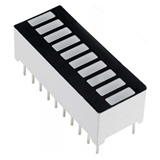Choosing the Right HMI Touch Screen & Display Solution
Selecting the appropriate HMI (Human-Machine Interface) touchscreen and display solution is crucial for ensuring optimal interaction, functionality, and user experience. The right choice depends on factors such as application requirements, environmental conditions, user preferences, and system integration. With a wide range of options available, it's important to consider key considerations to make an informed decision. In this article, we will discuss the factors to consider when choosing the right HMI touchscreen and display solution.
1. Application Requirements
Understanding the specific requirements of your application is the first step in selecting the right HMI touchscreen and display solution. Consider factors such as the intended use, industry, required functionalities, and performance expectations. For example, an industrial automation application may require a rugged touch screen with resistance to dust, moisture, and extreme temperatures. On the other hand, a consumer electronics application may prioritize sleek design, high-resolution displays, and multi-touch capabilities.
2. Touch Screen Technology
Different touchscreen technologies offer unique advantages and suitability for specific applications. The commonly used touchscreen technologies include:
- Resistive Touch Screen: Suitable for applications that require the glove-friendly operation or precise touch input. Resistive touch screens are cost-effective and provide pressure-sensitive touch recognition.
- Capacitive Touch Screen: Known for their excellent touch sensitivity and multi-touch capabilities. Capacitive touch screens offer superior clarity and durability and are ideal for applications that prioritize smooth touch experiences.
- Projected Capacitive Touch Screen: Similar to capacitive touch screens but with enhanced multi-touch capabilities and increased durability. Projected capacitive touch screens are commonly used in demanding environments.
- Infrared Touch Screen: These touch screens use infrared light to detect touch inputs, providing high durability and resistance to surface contaminants. Infrared touch screens are suitable for rugged environments and applications that require water resistance.
Each touchscreen technology has its own advantages and limitations, so it's important to select the one that best aligns with your application requirements.
Factors to Consider in HMI Touch Screen Selection
Selecting the right HMI (Human-Machine Interface) touchscreen is crucial for creating an effective and user-friendly interaction between users and machines or systems. When choosing an HMI touch screen, several factors should be considered to ensure optimal performance, usability, and compatibility with the intended application. In this article, we will discuss the key factors to consider in HMI touchscreen selection.
1. Screen Size
The screen size of an HMI touchscreen is an important consideration that directly affects the user experience and the visibility of displayed information. The screen size should be chosen based on the specific application requirements and available space. Smaller screens are suitable for compact devices or limited-space applications, while larger screens provide more real estate for complex interfaces and detailed content.
2. Resolution
The resolution of the HMI touchscreen determines the level of detail and clarity of the displayed content. Higher resolutions offer sharper and more visually appealing graphics, enhancing the overall user experience. Consider the requirements of your application and the complexity of the displayed information when selecting the appropriate resolution. For applications involving detailed graphics, such as medical imaging or industrial monitoring, higher resolutions are preferable.
3. Touch Technology
Different touch technologies offer varying levels of accuracy, sensitivity, and durability. Understanding the available touch technologies and their suitability for the intended application is crucial. Some commonly used touch technologies include:
- Resistive Touch: This technology consists of two layers that press together when touched. It is cost-effective, offers compatibility with gloves or stylus input, and provides good touch accuracy.
- Capacitive Touch: Capacitive touch screens use the electrical properties of the human body to detect touch. They provide high touch sensitivity, multi-touch support, and smooth touch experiences. Capacitive touch screens are commonly used in smartphones and tablets.
- Infrared Touch: Infrared touch screens use an array of infrared sensors to detect touch. They offer high durability, resistance to surface contaminants, and can detect touch inputs even when wearing gloves. Infrared touch screens are suitable for demanding environments.
- Projected Capacitive Touch: This technology is an advanced version of capacitive touch screens, offering improved multi-touch capabilities, increased durability, and better touch accuracy. Projected capacitive touch screens are commonly used in industrial applications.
Consider the specific requirements of your application, such as the desired touch accuracy, multi-touch support, and environmental conditions, when selecting the appropriate touch technology.
4. Durability and Environmental Considerations
The durability of the HMI touch screen is crucial, especially in applications where it may be exposed to harsh environments or excessive use. Consider the environmental conditions in which the touch screen will operate, such as temperature extremes, humidity, dust, or potential impact or vibration. Look for touch screens that offer appropriate protection ratings, such as IP (Ingress Protection) ratings for dust and water resistance. Additionally, consider the required operating temperature range and any necessary certifications for specific industries or hazardous environments.
5. Compatibility and Connectivity
Ensure compatibility and ease of integration with your existing system or equipment. Check the connectivity options provided by the touch screen, such as USB, Ethernet, or serial interfaces, to ensure seamless integration into your system architecture. Consider compatibility with the operating system and software platforms used in your application. If wireless connectivity is required, verify the availability of wireless options like Wi-Fi or Bluetooth.
6. User Interface (UI) and Customization
The user interface (UI) of the HMI touch screen should be intuitive, user-friendly, and customizable to meet the specific needs of the application. Look for touch screens that provide flexible UI design capabilities, allowing you to create a visually appealing and user-friendly interface. Customization options such as screen layouts, widgets, and graphics can help tailor the UI to match the requirements of your application and the preferences of the end-users.
Compatibility with Existing Systems and Communication Protocols
When selecting an HMI (Human-Machine Interface) touch screen, ensuring compatibility with existing systems and communication protocols is essential. The seamless integration of the HMI touch screen with the existing infrastructure promotes efficiency, reduces implementation complexities, and enhances overall system performance. In this article, we will discuss the importance of compatibility and considerations for choosing an HMI touch screen that aligns with existing systems and communication protocols.
-
System Integration
Before selecting an HMI touch screen, evaluate the compatibility of the touch screen with the existing system. Consider the software architecture, programming languages, and development tools used in the system. Ensure that the touch screen supports the required communication protocols and interfaces to seamlessly communicate with other system components, such as PLCs (Programmable Logic Controllers), SCADA (Supervisory Control and Data Acquisition) systems, or other devices.
-
Communication Protocols
Different industries and applications rely on specific communication protocols for data exchange and control. Verify that the HMI touch screen supports the communication protocols required by your system. Common protocols include Modbus, Profibus, Ethernet/IP, OPC (OLE for Process Control), and BACnet. Compatibility with the required protocols ensures smooth data exchange, real-time monitoring, and control capabilities between the touch screen and other connected devices or systems.
-
Data Acquisition and Connectivity
Consider the data acquisition requirements of your system and ensure that the HMI touch screen provides the necessary connectivity options. Look for touch screens that offer a variety of interfaces, such as Ethernet, USB, serial ports, or wireless connectivity (Wi-Fi, Bluetooth), depending on the needs of your application. The availability of multiple connectivity options enables easy integration with different devices and enhances data acquisition capabilities.
-
Support for Industry Standards
Depending on the industry or specific applications, there may be industry-specific standards or certifications that need to be met. For example, in the industrial automation sector, compliance with standards like ISA-95 or IEC 61131-3 may be important. Consider whether the HMI touch screen adheres to relevant industry standards to ensure compatibility and interoperability with other components of the system.
-
Scalability and Expandability
When selecting an HMI touch screen, consider the future scalability and expandability requirements of your system. Evaluate whether the touch screen can accommodate additional functionalities, modules, or expansion cards to meet future needs. This flexibility allows for system upgrades and the integration of new features without significant disruption or the need for a complete replacement of the touch screen.
-
Vendor Support and Documentation
Choose an HMI touch screen from a reputable vendor that offers reliable technical support and comprehensive documentation. Adequate support and documentation ensure timely assistance in case of integration challenges or compatibility issues. Review the vendor's track record, customer reviews, and the availability of software development kits (SDKs) or application programming interfaces (APIs) to facilitate smooth integration with existing systems.
Robustness and Durability for Industrial Environments: Choosing the Right HMI Touch Screen
In industrial environments, where HMI (Human-Machine Interface) touch screens are frequently exposed to harsh conditions, robustness and durability are crucial factors to consider. Industrial applications often involve high temperatures, vibrations, dust, moisture, and potential impact risks. Selecting a robust and durable HMI touch screen that can withstand these challenges ensures reliable operation, reduces maintenance costs, and prolongs the lifespan of the equipment. In this article, we will discuss the importance of robustness and durability for industrial environments and provide guidelines for choosing the right HMI touch screen.
1. Environmental Ratings and Certifications
When selecting an HMI touch screen for industrial environments, look for environmental ratings and certifications that validate its suitability for harsh conditions. The most common rating is the IP (Ingress Protection) rating, which indicates the level of protection against solids (dust) and liquids (water). For example, an IP65 rating ensures complete protection against dust and low-pressure water jets. Higher ratings, such as IP66 or IP67, provide increased resistance to water immersion or powerful jets.
Additionally, consider other relevant certifications that demonstrate compliance with industry-specific standards, such as NEMA (National Electrical Manufacturers Association) ratings for enclosures in the United States or ATEX certifications for hazardous environments in Europe. These certifications ensure that the touch screen can withstand and operate safely in specific industrial environments.
2. Rugged Construction
Choose an HMI touch screen with a rugged construction that can withstand the physical demands of industrial environments. Look for features such as reinforced frames, robust housing materials (e.g., aluminum or stainless steel), and shock-absorbing components. The touch screen should be able to withstand vibrations, impacts, and mechanical stress without compromising its functionality or affecting the accuracy of touch inputs.
Consider the presence of protective layers, such as chemically strengthened glass or anti-glare coatings, to enhance the durability and resistance to scratches or impact damage. A touch screen with a high degree of impact resistance is crucial to ensure its longevity and reliable operation in industrial settings.
3. Temperature and Humidity Resistance
Industrial environments often experience extreme temperature variations and high humidity levels. Ensure that the selected HMI touch screen is designed to operate within the specified temperature range required by your application. Look for touch screens that can withstand both low and high temperatures without affecting performance or causing damage.
Furthermore, consider the touch screen's resistance to humidity. Humidity-resistant touch screens are coated with moisture-resistant materials and undergo rigorous testing to ensure they can operate reliably even in humid conditions without the risk of condensation or moisture-related issues.
4. Sealing and Ingress Protection
Industrial environments are prone to dust, dirt, and moisture ingress, which can compromise the functionality and lifespan of an HMI touch screen. Opt for touch screens with effective sealing mechanisms to prevent the ingress of these contaminants. Look for features such as gaskets, seals, or ingress protection design that prevent dust particles or liquids from entering the touch screen's internal components.
The touch screen's sealing should also protect against other potential ingress points, such as connectors or ports. Effective sealing mechanisms ensure the touch screen's longevity and reduce the risk of malfunctions or failures caused by environmental factors.
5. Vibration and Shock Resistance
Industrial environments often involve machinery, equipment, or processes that generate significant vibrations and shocks. Choose an HMI touch screen with excellent vibration and shock resistance to ensure its stability and functionality in such environments. The touch screen should be able to withstand constant vibrations and shocks without compromising touch sensitivity or display clarity.
Look for touch screens that are designed with vibration-damping or shock-absorbing mechanisms, such as rubber or elastomeric materials, to minimize the impact of vibrations or shocks. These features enhance the touch screen's robustness and reduce the risk of damage or premature failure.
6. Longevity and Reliability
Industrial environments demand touch screens that can endure continuous operation for extended periods. Consider the expected lifespan and reliability of the HMI touch screen before making a decision. Look for touch screens from reputable manufacturers with a track record of producing reliable and durable products.
Review product specifications, customer reviews, and industry ratings to assess the touch screen's reliability. Consider factors such as mean time between failures (MTBF) or mean time to failure (MTTF) to gain insights into the touch screen's expected lifespan and overall reliability.
In conclusion, selecting the right HMI touch screen and display solution is essential for achieving optimal interaction, functionality, and user experience. Factors such as application requirements, touch screen technology, screen size, resolution, touch technology, durability, compatibility, and user interface customization should be carefully considered. Additionally, compatibility with existing systems and communication protocols, as well as robustness and durability for industrial environments, play a vital role in making an informed decision. By thoroughly evaluating these factors, one can choose an HMI touch screen and display solution that meets the specific needs of the application, enhances user satisfaction, and ensures long-term reliability.


-160x160-state_article-rel-cat.png)